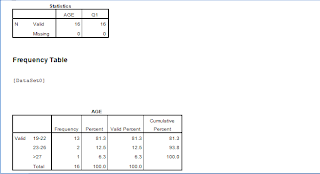Assalamualaikum.. have a wonderful day to all of you..
During this 9th week learning session, my classmates and I learn about 2D Graphic Editing Software, which is our 6th Assignment.
We learn about the types of 2D Graphic, bitmap and vector images.
Here is the example of Bitmap and Vector Image.
If you notice, the quality of vector images is higher than bitmap. Vector images uses geometrical formulas to represent images. The other way used by bitmap because the images is made up of pattern of dots.
Vector graphics are more flexible than bitmap because they can be easily re-sized. Plus, images stored as vector look better when displayed on high resolution printers and monitors. Bitmap images look the same, regardless of the resolution of the display.
Next, after knowing about those images, we have to draw a graphic or images file format using whether JPEG, GIFF, TIFF, BMP, WMF or PNG on Microsoft Paint.
At first, go to Menu > All Programs > Accessories > Paint.
These is the graphic that I've been done..
Then, here is the examples of images that I make using Shapes and Smart Art Powerpoint..
We had learn about Open Office, GIMP, Microsoft Word Publisher and Microsoft Word on how to create a brochures.
Open Office functions as almost the same as Microsoft Office, however Microsoft Word have more functions compare to Open Office. Open Office is a free software that can be downloaded
from
http://www.openoffice.org, while the Microsoft Office is a software that we have to pay for it. Open Office need just a small space, that is about 150Mb.
Next is GIMP. GIMP is a Photoshop look alike with layers. Before that, we must download and install it from
http://www.gimp.org/windows/ free software raster graphics editor. GIMP can accomplish essentials image editing tasks such as resizing, editing, and cropping photos, combining multiple image, and converting between image formats. GIMP can also be used to create animated images in many formats, for instance GIF and MPEG.
Guys, I'm sorry..perhaps my drawing is not as good as what you guys have done. I'm still learning on how to create a good images using all 2D Graphic Editing Software..
By the way, thanks for reading my blog..(n_n)..